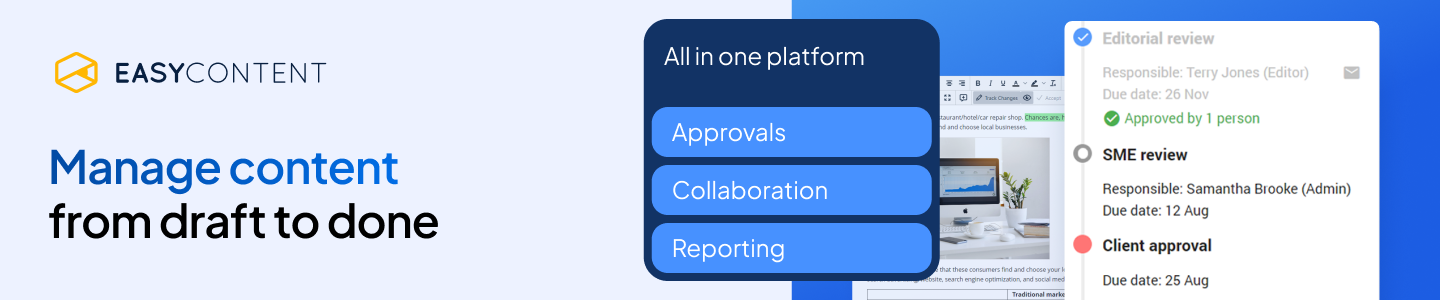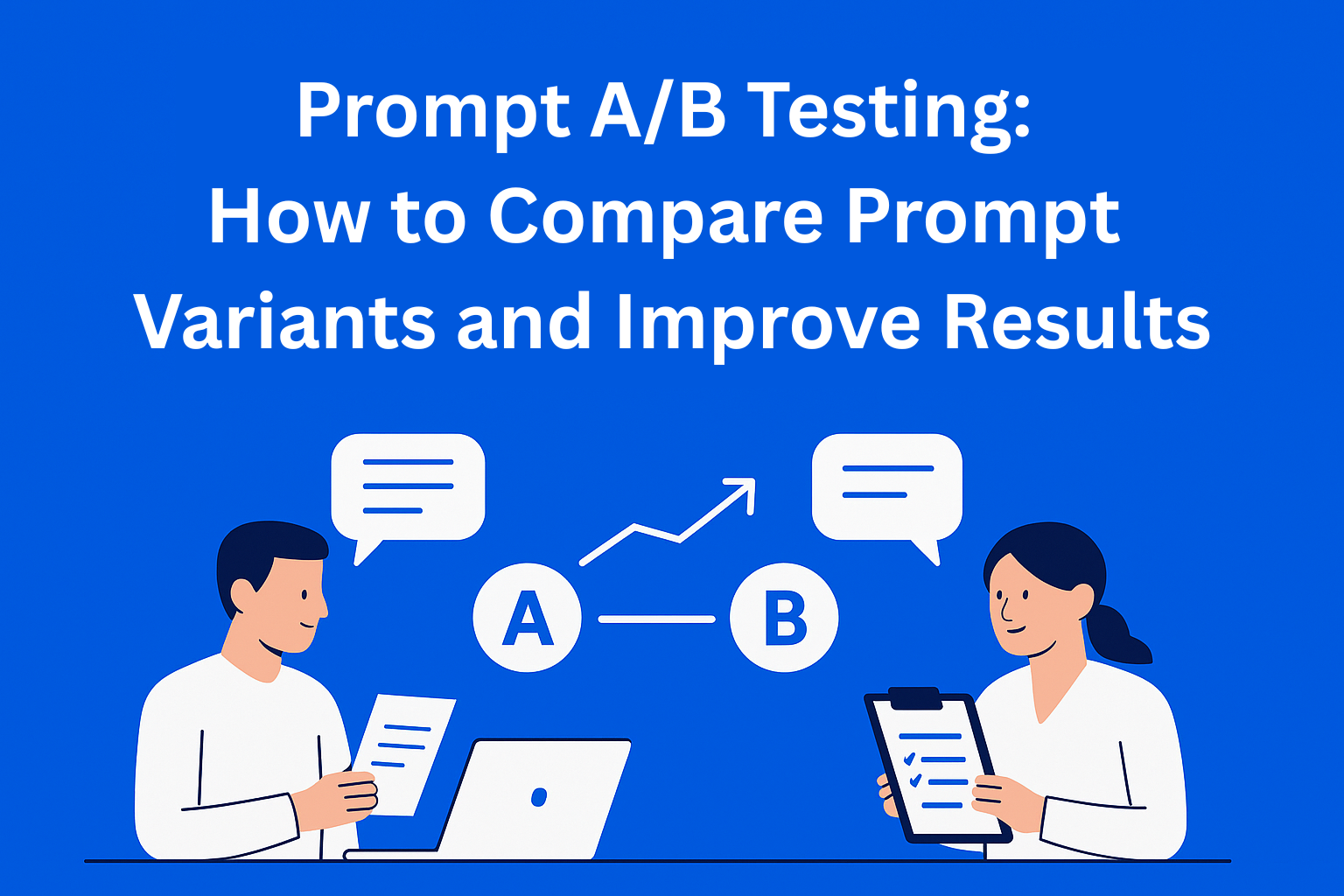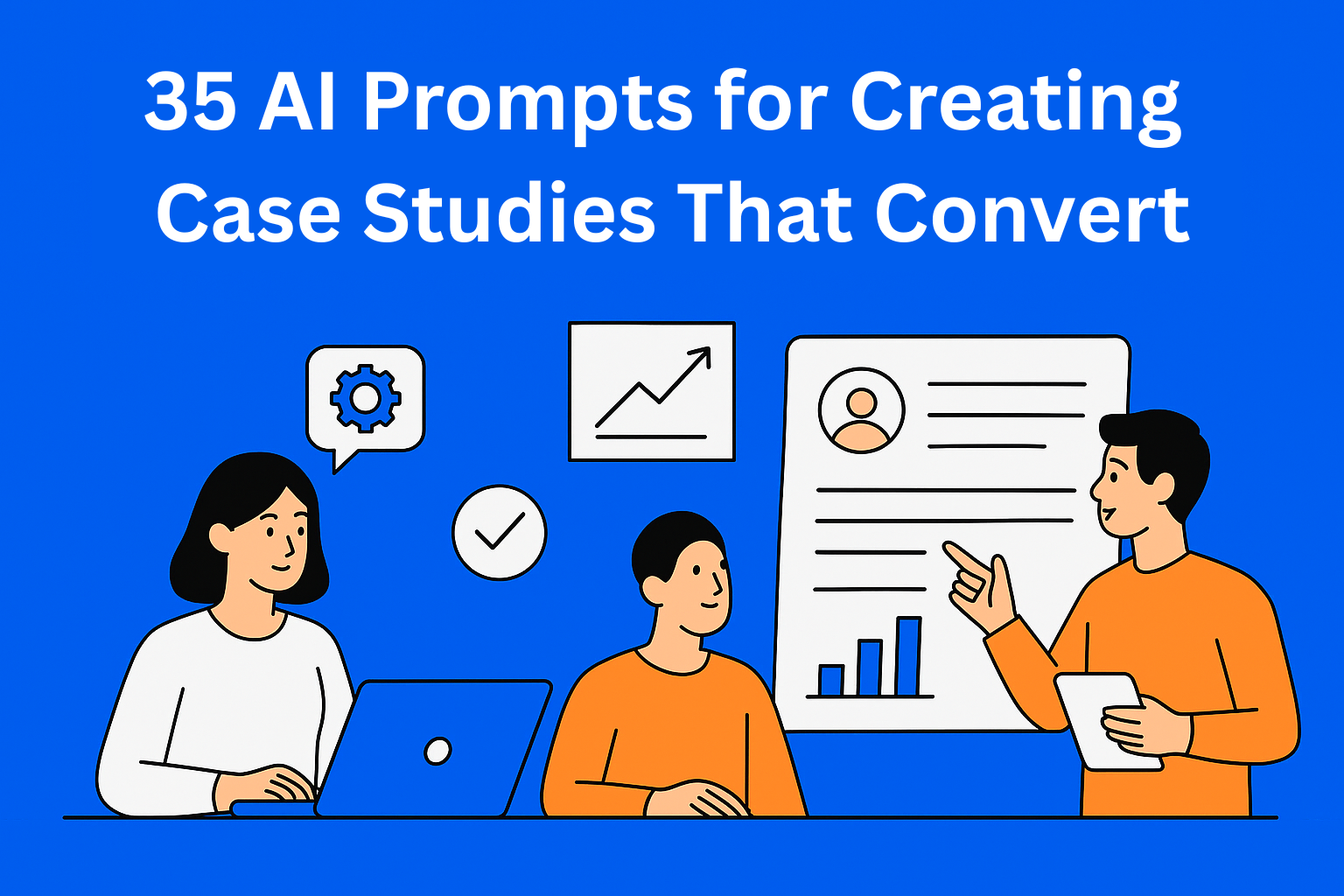25 AI Prompts for Generating Webinar Titles and Landing Pages
Discover 25 simple AI prompts that help you create strong webinar titles and clear landing pages. Learn how to generate ideas fast, improve engagement, and make your webinar marketing more effective, even if you're just starting out.

Webinars have become one of the easiest ways to share knowledge, build trust, and present your product or service. But to attract people, your webinar needs a strong title and a convincing landing page. Many creators struggle with this part because finding the right words can be challenging, especially without writing experience. That’s where AI steps in. With these 25 prompts, you’ll learn how to use AI prompts for webinars that you can apply right away.
Key Takeaways
- AI dramatically simplifies webinar creation - generating strong titles and landing pages becomes faster and more consistent, even for beginners.
- Effective prompts rely on clarity - adding context, audience, tone, and goals gives AI everything it needs to deliver high-quality ideas.
- Different prompt types create different results - value-based, educational, FOMO, creative, and SEO prompts help you shape the exact angle you want.
- Landing page prompts streamline structure - AI quickly produces hero sections, benefit lists, and learning points that convert better.
- A/B testing turns AI output into optimized performance - trying multiple title and page versions helps increase sign-ups and overall webinar success.
Introduction to AI for Titles and Landing Pages
If you’ve never used artificial intelligence for writing before (which is almost impossible today), it might seem complicated at first. But it’s actually very simple. All you need to do is write a prompt, and you get a result in a few seconds. You no longer have to waste time or get frustrated because you’re out of ideas. That’s why I created this list of 25 prompts, so you can quickly get what you need, even if you’ve never used AI before.
One of the big advantages of these prompts is that you can generate multiple versions of the same title and easily test which one performs better. This is especially important when creating a webinar landing page, because small details can significantly increase the number of sign-ups.
Why Using AI Is Helpful
AI helps you create clear and solid content much faster. Even when you’re not sure how to phrase something, giving it a few simple guidelines is enough to receive ideas you might not have come up with on your own. This is helpful for beginners, but also for anyone who wants to create webinar titles more quickly and easily.
Another important benefit is that AI understands tone and style. If you want a serious title, no problem. If you want something fun or creative, also possible. You simply tell it what you want, and you get the result.
How to Write a Good AI Prompt
A good prompt doesn’t need to be complicated. Here are simple rules:
- Add context, what is the webinar about?
- Identify your audience, beginners, experts, entrepreneurs…
- Specify the tone, professional, casual, direct, motivational.
- Define the goal, more sign-ups, clearer message, stronger title.
The clearer you are, the better the results you’ll get.
20 AI Prompts for Generating Webinar Titles
Below is a list of simple prompts you can copy directly into your AI tool to generate great webinar titles.
Value-Based Titles
- "Create 10 webinar titles that explain how [topic] helps people achieve [result]."
- "Generate titles that highlight the biggest benefit participants get from a webinar about [topic]."
- "Come up with creative titles that show how this webinar solves the problem of [problem]."
- "Make a list of direct, simple webinar titles focused on value and outcomes for [topic]."
Educational and How-To Titles
- "Write 10 'how-to' webinar titles that teach beginners how to master [topic]."
- "Generate titles that sound like a simple guide for people who want to learn [skill]."
- "Give me educational titles that clearly promise practical learning related to [topic]."
- "Create simple step-by-step style webinar titles for [topic]."
FOMO and Urgency Titles
- "Create titles that build urgency for a webinar about [topic]."
- "Generate FOMO-driven titles for an exclusive webinar for [audience]."
- "Give me dramatic, bold titles that highlight limited spots."
- "Come up with titles that make this webinar about [topic] feel unmissable."
Creative and Unconventional Titles
- "Create unexpected, interesting webinar titles for [topic]."
- "Generate titles that use a metaphor or comparison to explain [topic]."
- "Give me original, unique titles that stand out from typical business titles."
- "Create bold and fun titles for a casual webinar on [topic]."
SEO-Optimized Titles
- "Write 10 SEO-friendly webinar titles that include the keyword '[keyword]' and explain [topic]."
- "Generate titles that combine keywords with a clear and simple writing style."
- "Give me SEO title variations I can use for a blog + webinar landing page."
- "Create titles that sound natural but include the keyword phrase '[phrase]'."
5 AI Prompts for Creating Webinar Landing Pages
A landing page needs to be clear and simple. It should explain what the webinar is about, why it’s valuable, and how to register. These prompts help you create convincing sections.
Hero Section + Key Benefit
- "Create a hero section for a webinar about [topic] with a short title, subtitle, and main benefit."
- "Generate a strong landing page introduction that immediately explains why this webinar matters."
- "Give me three versions of a clean, simple hero section for a webinar."
What You Will Learn Section
- "Write 5 simple bullet points explaining what participants will learn during a webinar on [topic]."
- "Create a 'What You Get' section description that motivates people to register."
How to Optimize Everything Later
Once you’ve created strong titles and a landing page, the next step is testing. This doesn’t have to be complicated. You can create two versions of a title and see which one gets more clicks. This is called A/B testing and is one of the easiest ways to improve your webinar marketing results.
You should also pay attention to metrics such as the number of sign-ups, how long people stay on the page, and how often they click the registration button. This data clearly shows what needs improvement.
Conclusion
Creating titles and landing pages doesn’t have to be difficult anymore. AI helps you quickly generate creative ideas, even if you've never written marketing content before. The best part is that the prompts from this text are simple and you can use them immediately.
Whether you’re running your first webinar or want to improve an existing one, AI can be your best assistant. With a little testing and tweaking, you can easily create content that attracts your audience and increases your chances of success.
Use these AI prompts to create strong titles and a simple landing page that draws people in.